ps怎么给图片添加动感速度的效果?
平面设计 发布日期:2026/1/19 浏览次数:1
正在浏览:ps怎么给图片添加动感速度的效果?
ps为图片添加动感效果
- 软件名称:
- Adobe Photoshop 8.0 中文完整绿色版
- 软件大小:
- 150.1MB
- 更新时间:
- 2015-11-04立即下载
1、在软件中打开图片

2、将图片转化为智能对象

3、选择滤镜——模糊——径向模糊
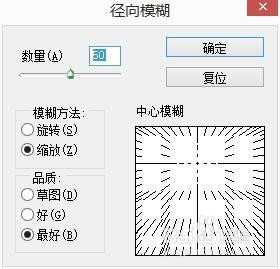
4、选择智能滤镜的图层

5、选择渐变工具
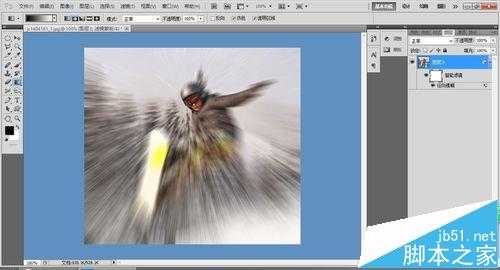
6、在图片的中心向角落拉动

7、调整智能滤镜的透明度就可以了

相关推荐:
PS CS6怎么给图片添加箭头?
PS怎么将平面书皮做成立体效果?
ps怎么使用滤镜功能制作冰镇啤酒杯子的效果?