如何为人物换上一件好看的衣服,其实方法很简单的,利用PS就能实现,下面由小编为你介绍其制作过程。
步骤
1、双击空白处,打开人物图案和衣服图案。

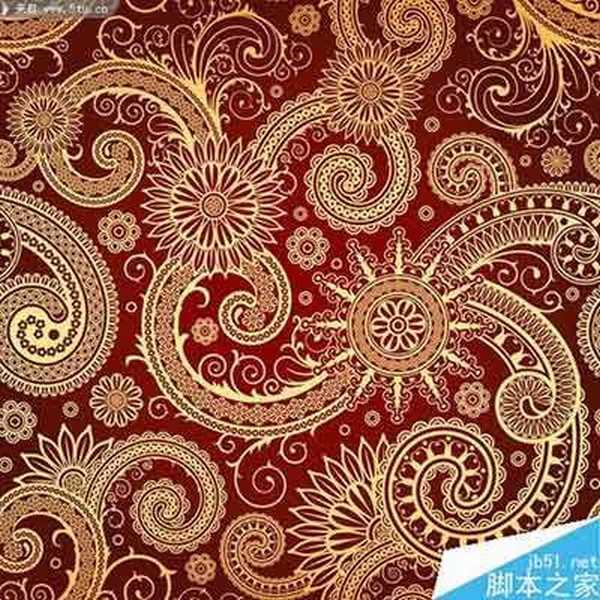
2、使用“快速选择工具”或者“魔棒工具”选择人物衣服作为选区。
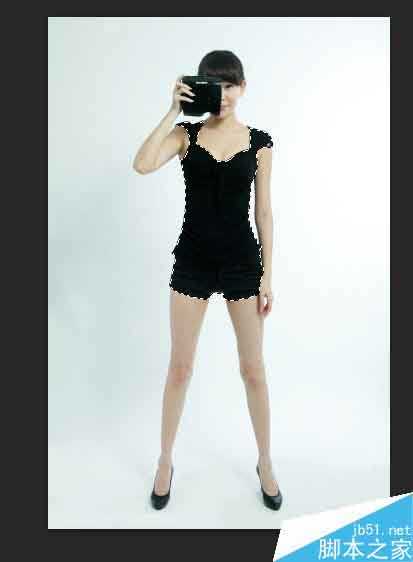
3、点击衣服图片,长按Ctrl并点击图层,然后点击“编辑”中的“拷贝”或Ctrl+c
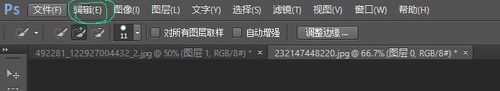
4、点击人物图案,点击“编辑”中“粘贴”的“粘贴入”,结果如下图:
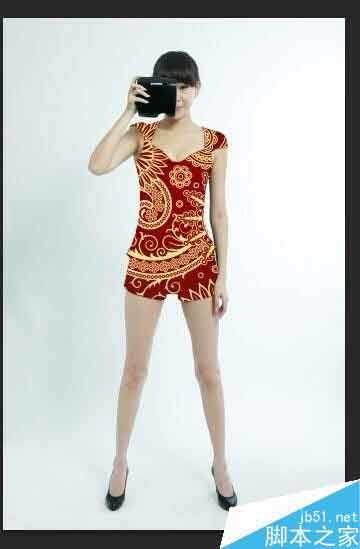
5、然后点击右下角的图层混合模式,选择你想要的类型,具体的我就不讲了。

6、在类型中我选择“强光”,效果如下
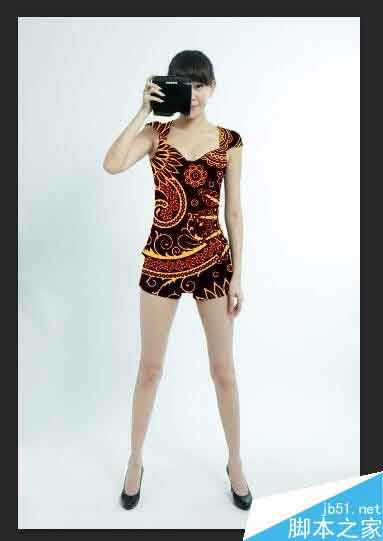
以上就是PS为人物替换一件好看的衣服方法介绍,操作很简单的,大家按照上面步骤进行操作,希望能对大家有所帮助!