PS为儿童图片制作简单搞笑的影子艺术特效
平面设计 发布日期:2026/1/20 浏览次数:1
正在浏览:PS为儿童图片制作简单搞笑的影子艺术特效
效果图如下 总得来说一般般 素材吗 可遇不可求 本来是想找两帅哥 做出敌视的感觉
巴特,咱再等几年 他俩就长大了
先凑合用吧,一旦接受了这设定,仔细看看,挺萌的!!!

要帅 要霸气 来个刀客,威武霸气, 另个来个弓箭手 潇洒 帅气 当然必须要拉满弓才行。。。。
结果嘞没找着,为啥呢 我想要 大部分身体都能看见,最好是侧面,嗯,重要的是好抠图,尺寸大...

另一个是金蛇郎君亲传徒弟 袁承士
在下找了好久 才找到的

你记不记得有一招从天而降的钢笔手法!
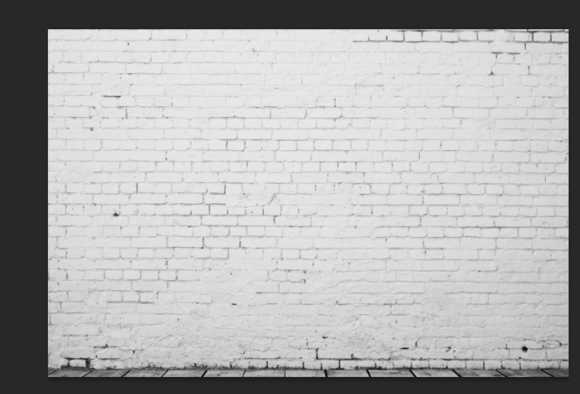





巴特,咱再等几年 他俩就长大了
先凑合用吧,一旦接受了这设定,仔细看看,挺萌的!!!

要帅 要霸气 来个刀客,威武霸气, 另个来个弓箭手 潇洒 帅气 当然必须要拉满弓才行。。。。
结果嘞没找着,为啥呢 我想要 大部分身体都能看见,最好是侧面,嗯,重要的是好抠图,尺寸大...

另一个是金蛇郎君亲传徒弟 袁承士
在下找了好久 才找到的

你记不记得有一招从天而降的钢笔手法!
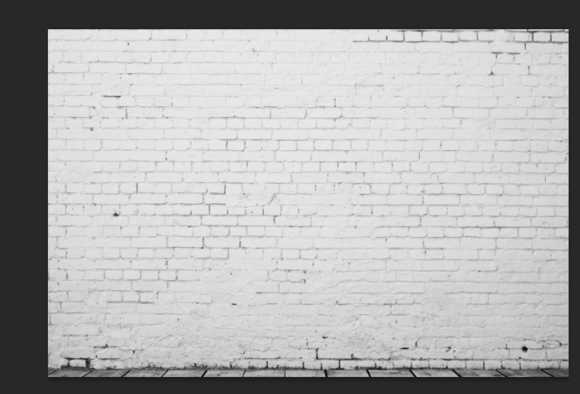





上一篇:ps将美女人物快速转手绘教程
下一篇:ps快速为美女调出质感皮肤