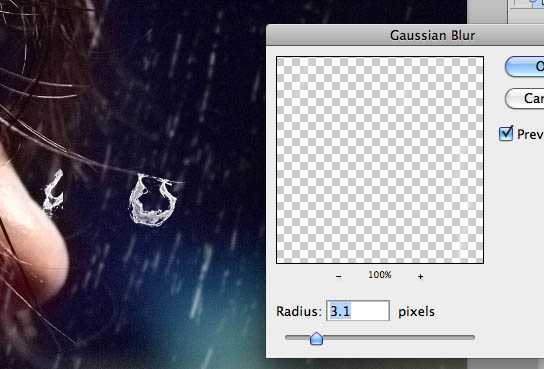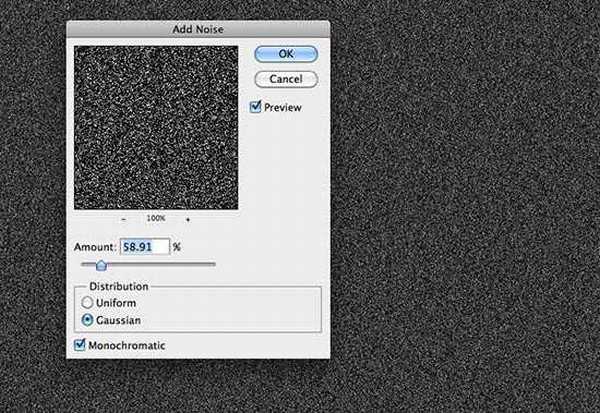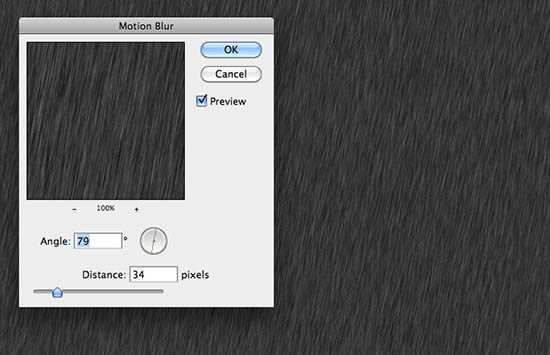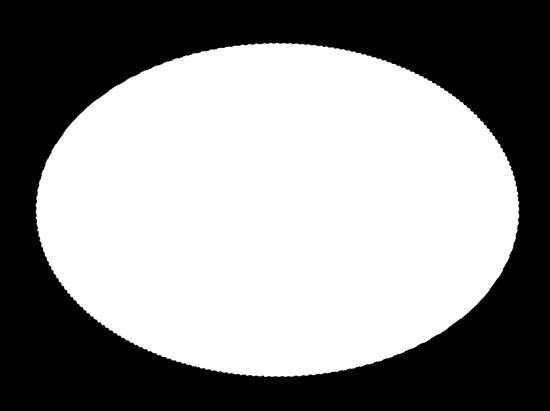Photoshop雨中坚定不移的精神
平面设计 发布日期:2026/1/20 浏览次数:1
正在浏览:Photoshop雨中坚定不移的精神
这是篇PS国外教程,为人物添加一种特写特效,技术不是很好,但还是蛮值得学习的。
效果图:


2、雨需要的表现出来的话,需要特写镜头。下载并安装飞溅的刷子:点这里下载。使用新的笔刷,选择白色。 每个飞溅应放置在不同的层,这样您可以轻松地控制大小和旋转



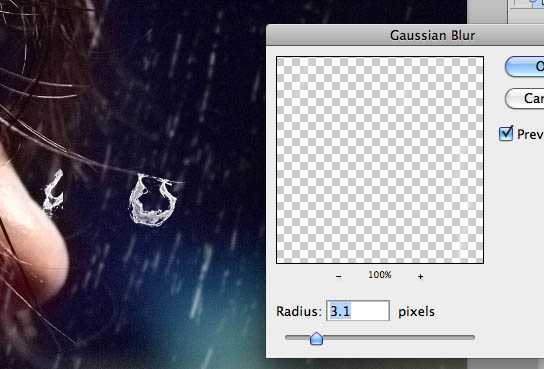

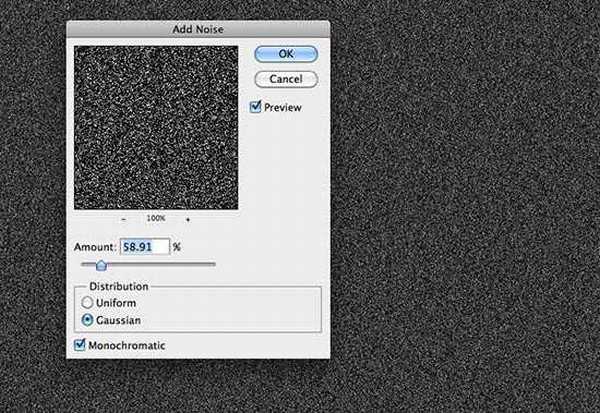
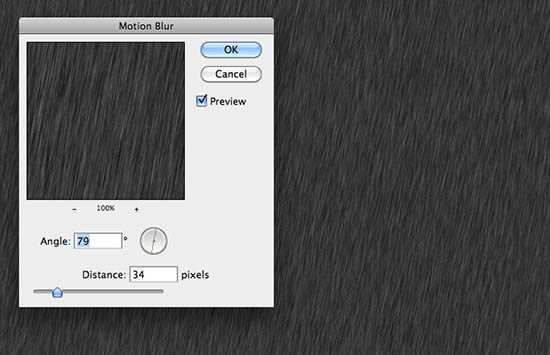

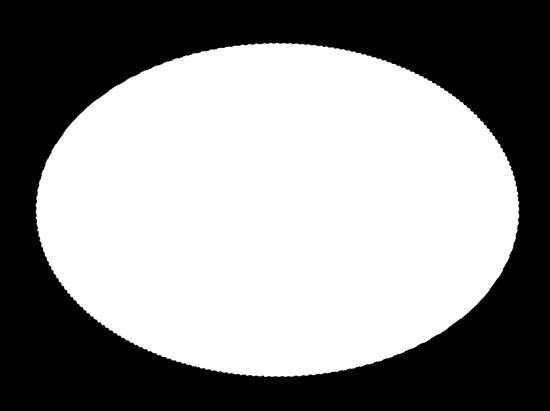


效果图:


2、雨需要的表现出来的话,需要特写镜头。下载并安装飞溅的刷子:点这里下载。使用新的笔刷,选择白色。 每个飞溅应放置在不同的层,这样您可以轻松地控制大小和旋转