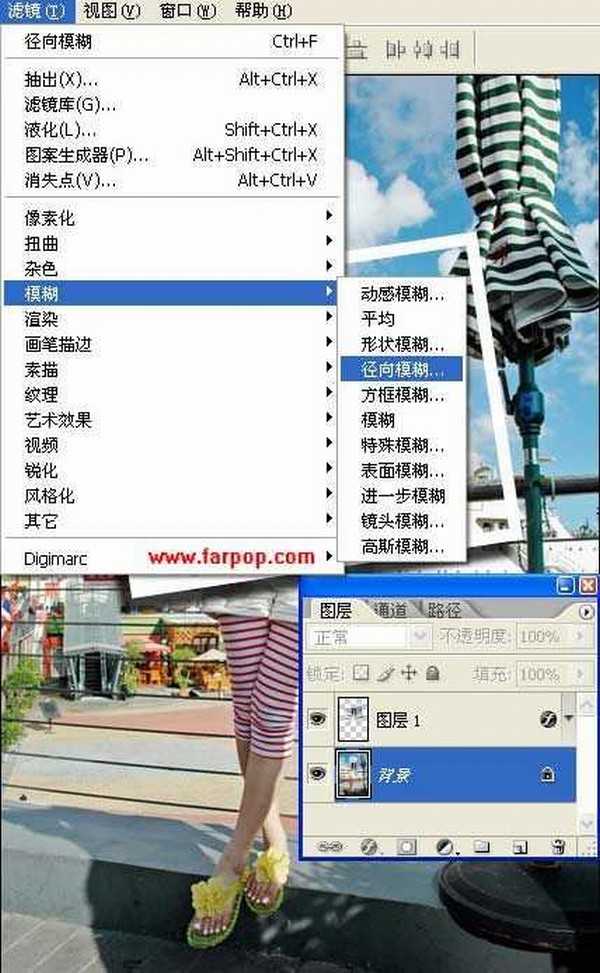Photoshop制作让美女照片成为焦点
平面设计 发布日期:2026/1/20 浏览次数:1
正在浏览:Photoshop制作让美女照片成为焦点


1.在工具箱中选择矩形选框,在图上拖选出你想要的区域.
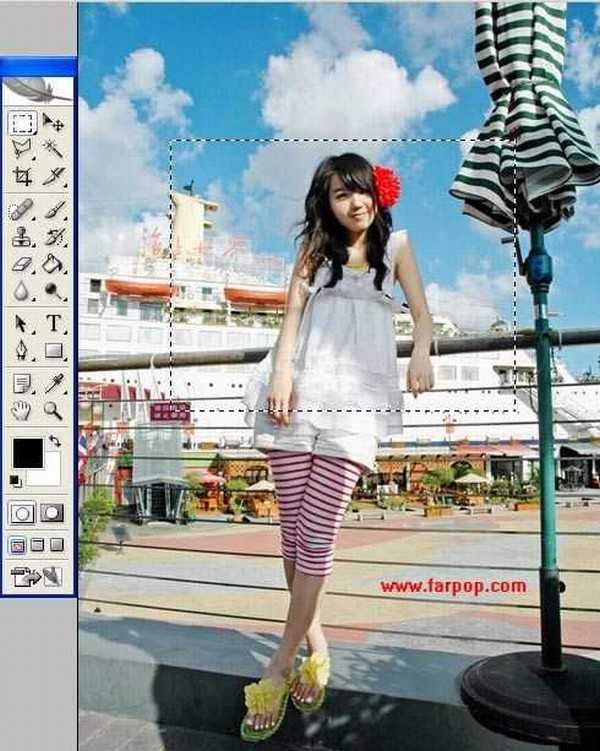



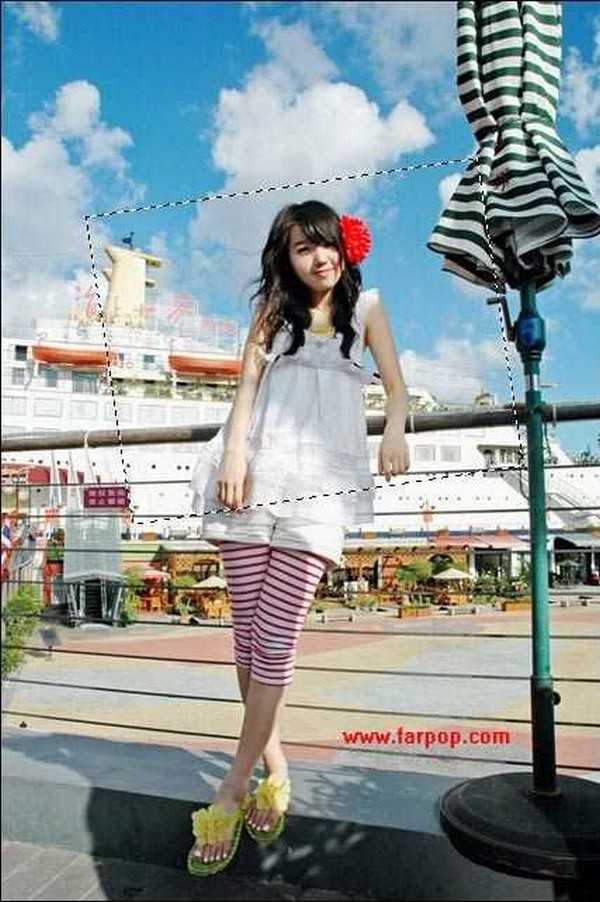
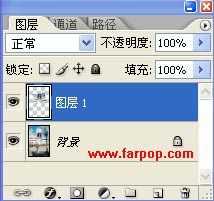

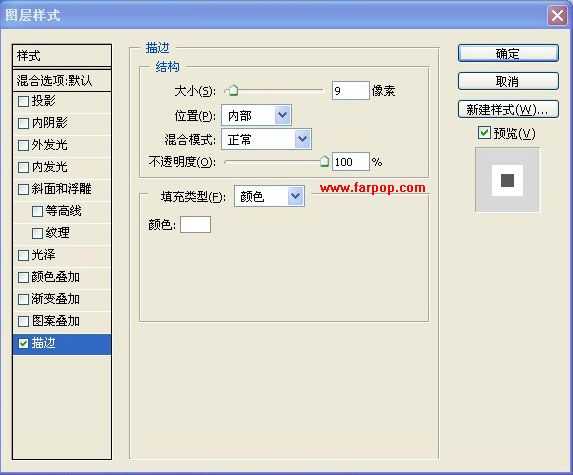

10.在图层面板中选择背景图层,在菜单栏中选择滤镜-->模糊-->径向模糊
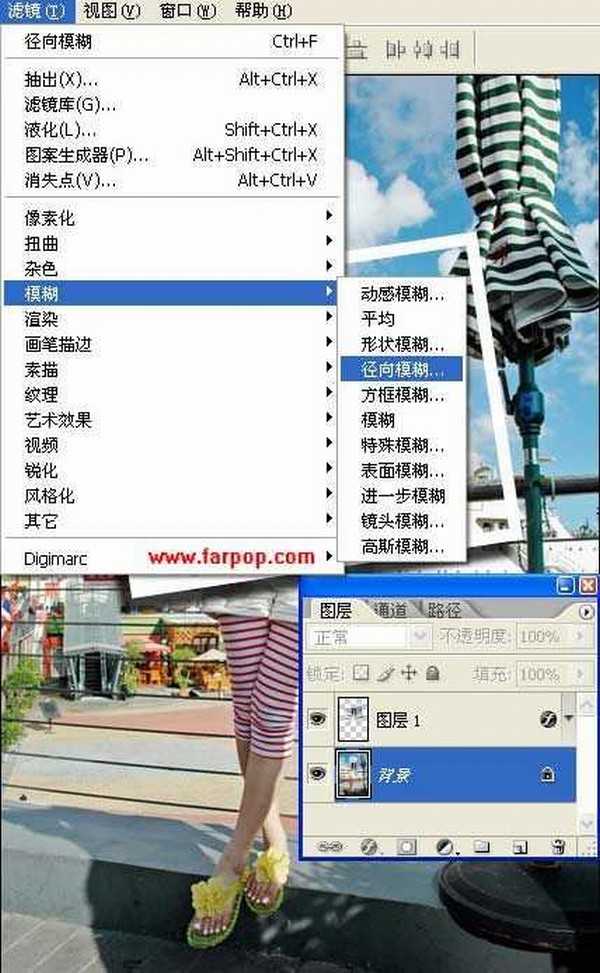




1.在工具箱中选择矩形选框,在图上拖选出你想要的区域.
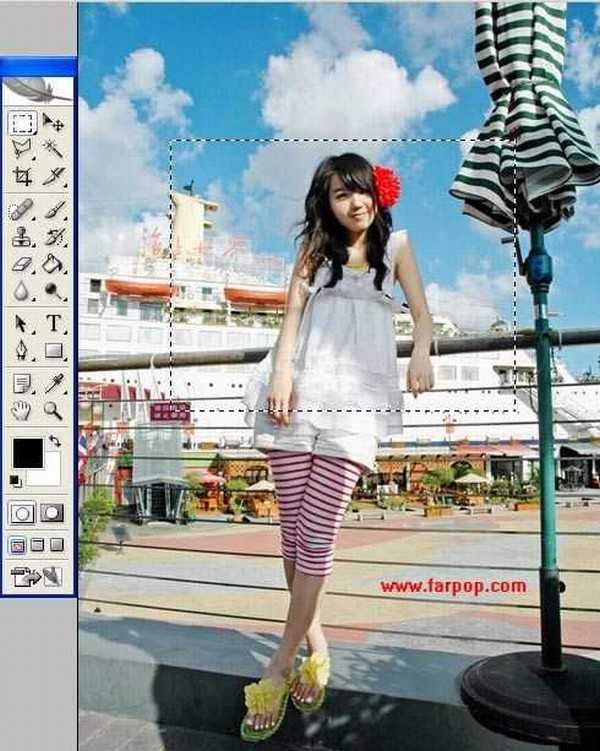



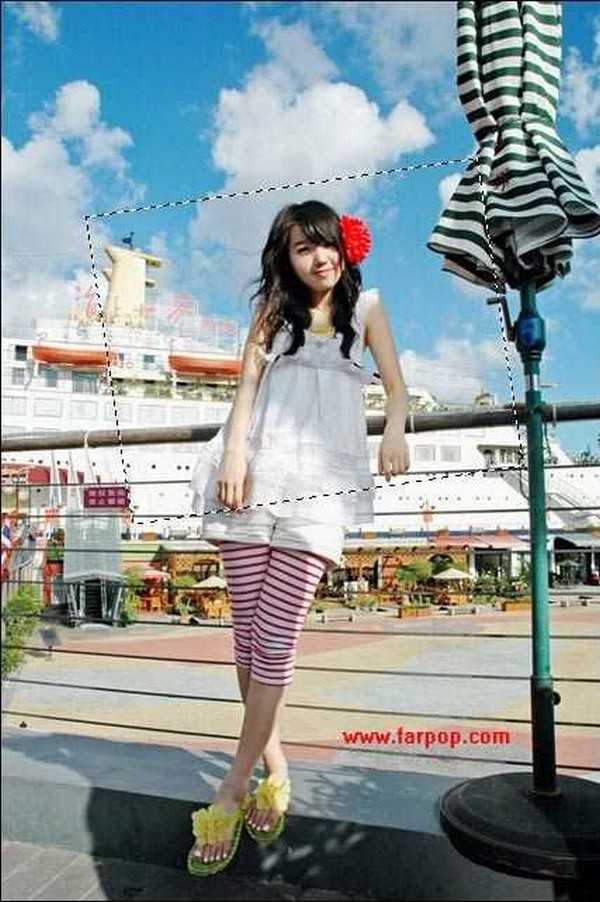
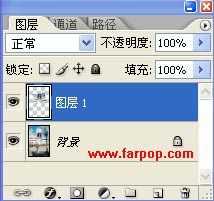

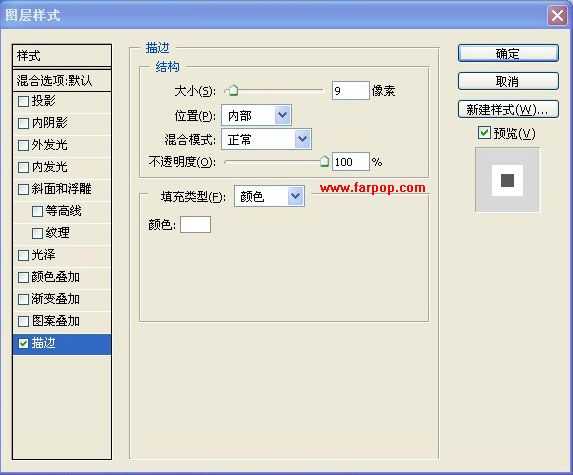

10.在图层面板中选择背景图层,在菜单栏中选择滤镜-->模糊-->径向模糊