Photoshop设计制作逼真的雨中快乐的仙鹤图场景
平面设计 发布日期:2025/11/6 浏览次数:1
正在浏览:Photoshop设计制作逼真的雨中快乐的仙鹤图场景

------------------------------------------------------------------------------------------------
(1)首先我们打开 - PS 这个大家都会吧!然后新建一个画布大小随意 插入自己想要的图片
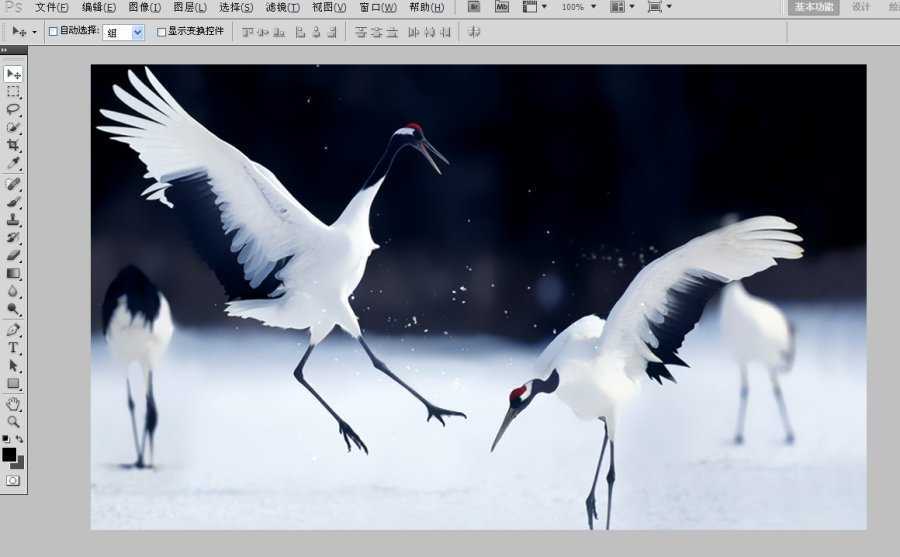

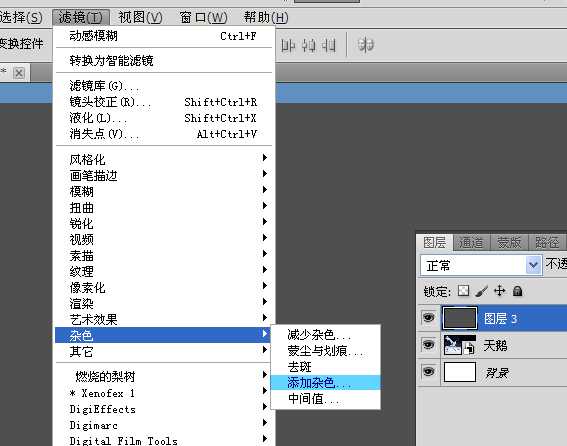
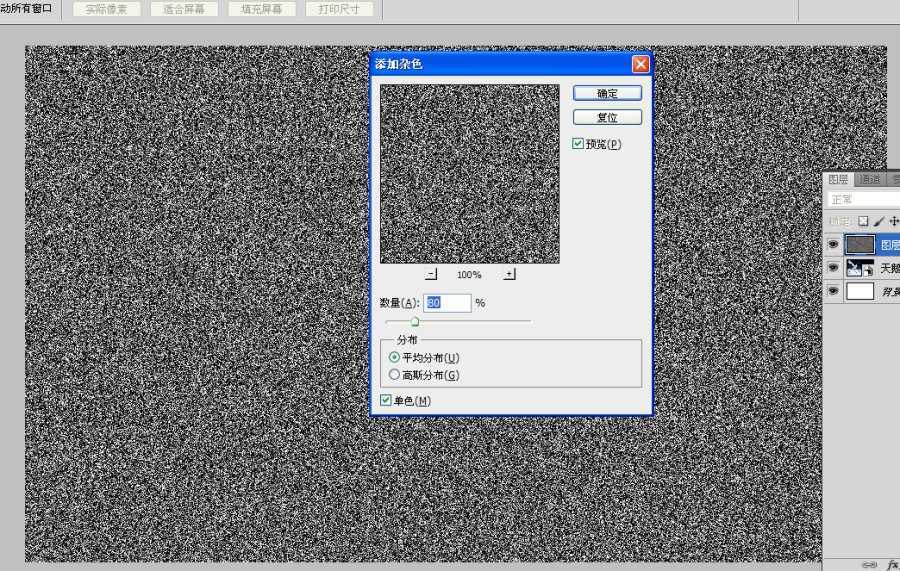

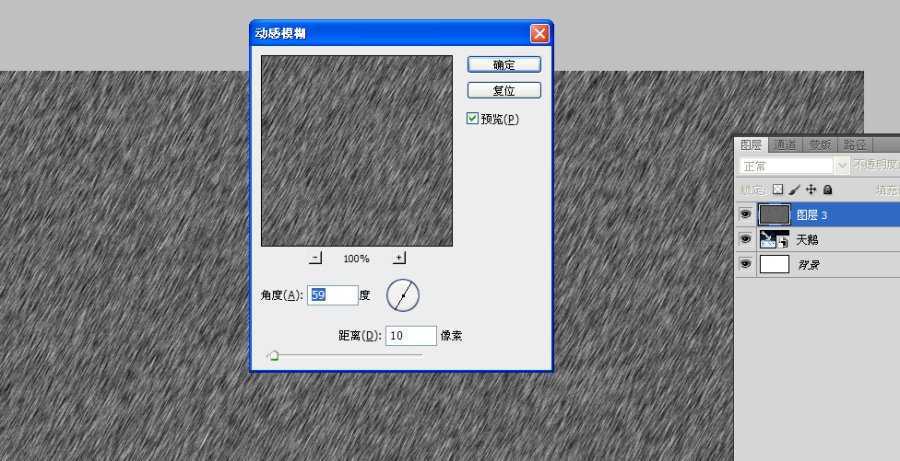

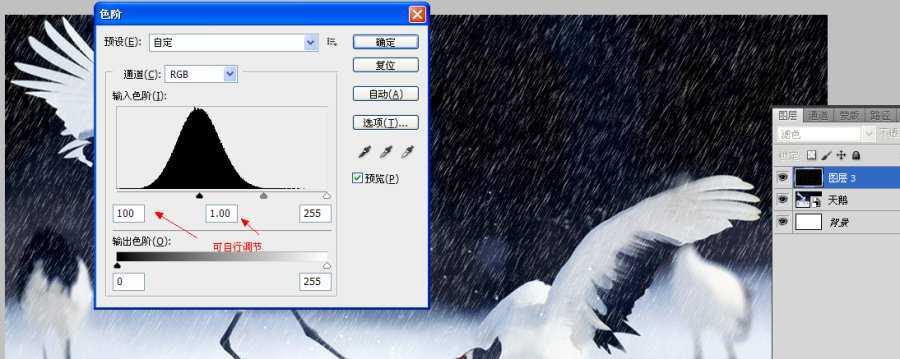

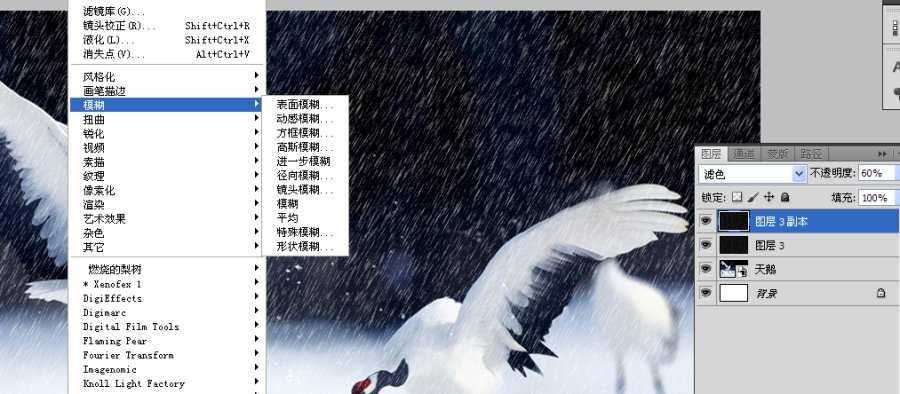
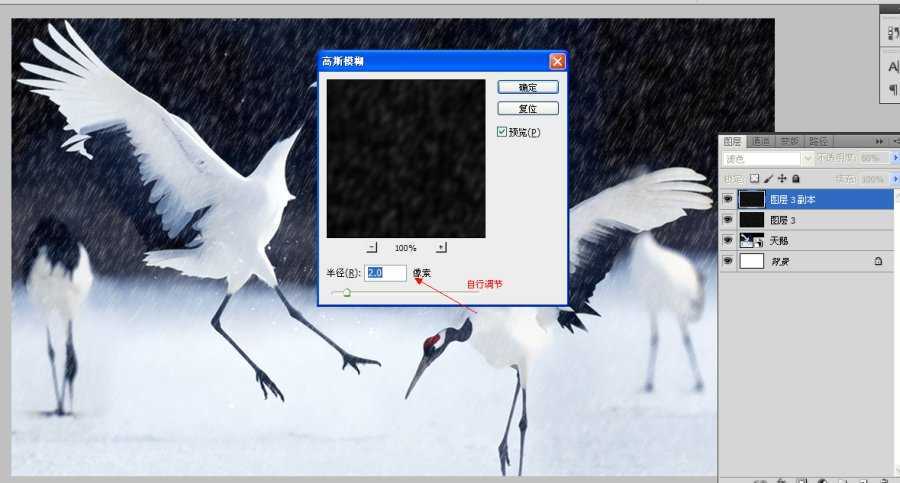


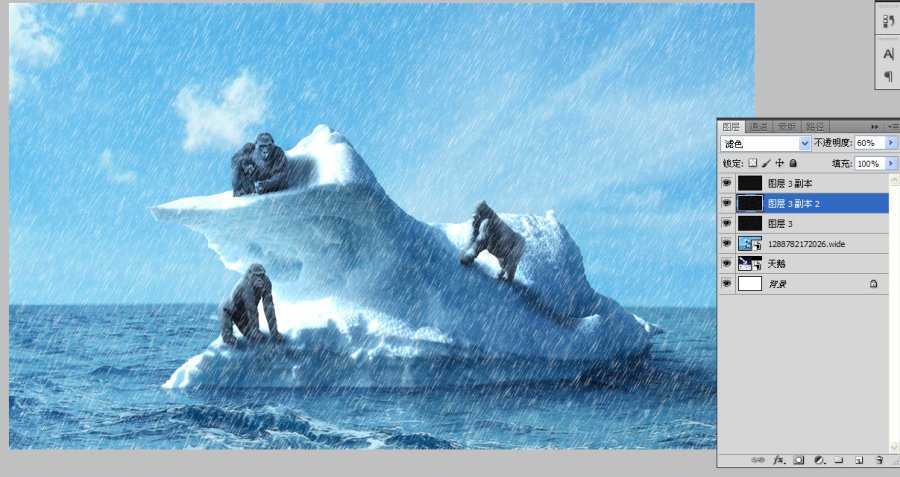

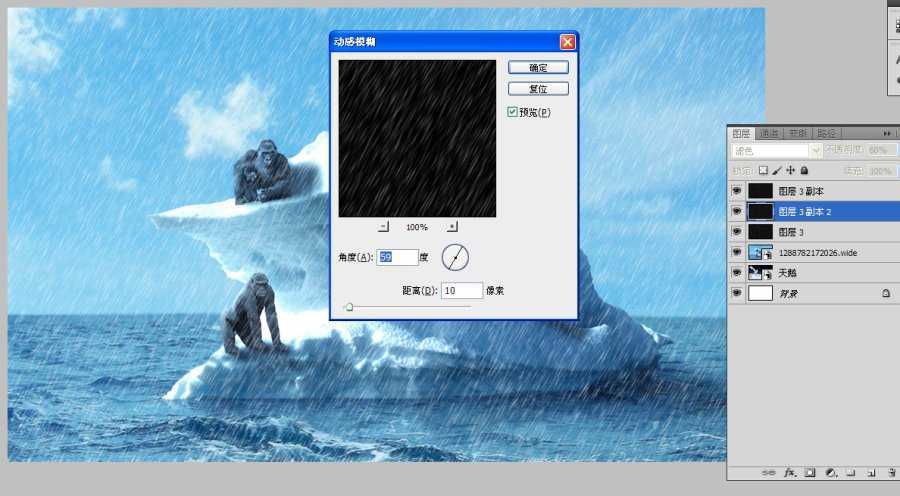
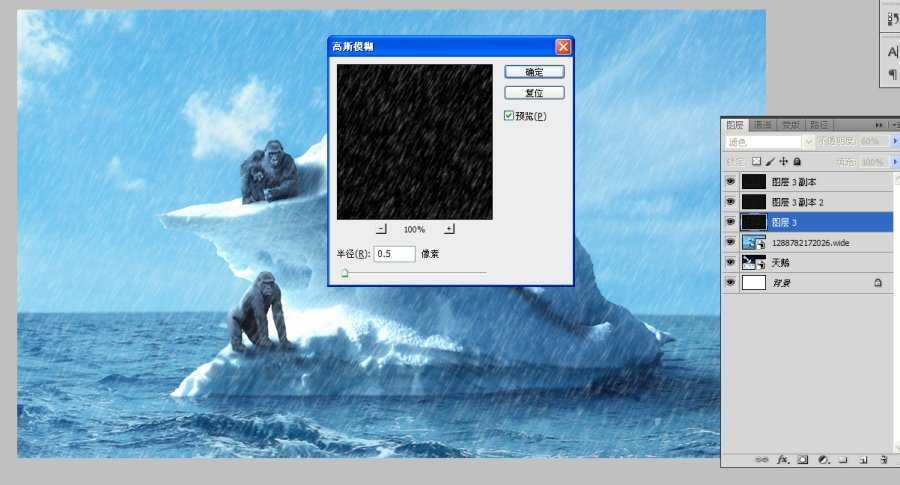




第一次写教程比较粗糙,能力有限 还望见谅! 希望能帮助到新手

------------------------------------------------------------------------------------------------
(1)首先我们打开 - PS 这个大家都会吧!然后新建一个画布大小随意 插入自己想要的图片
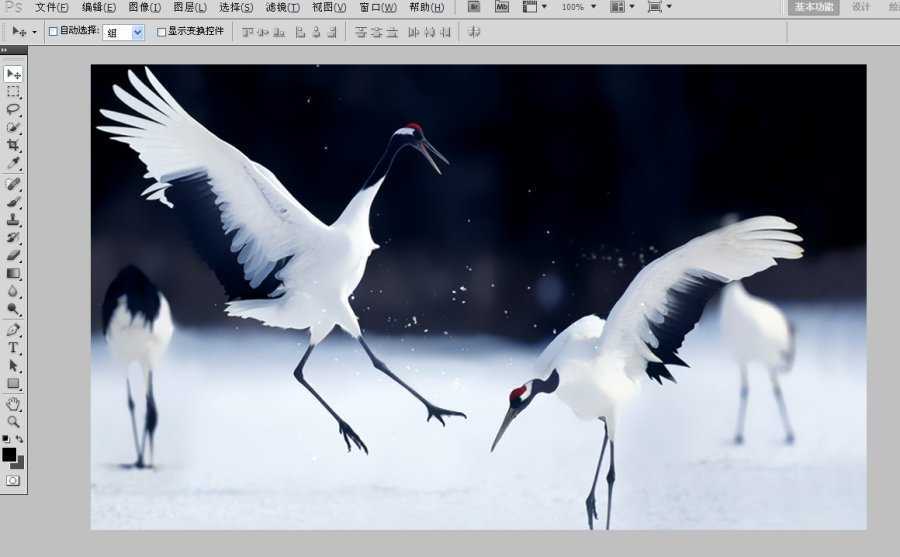

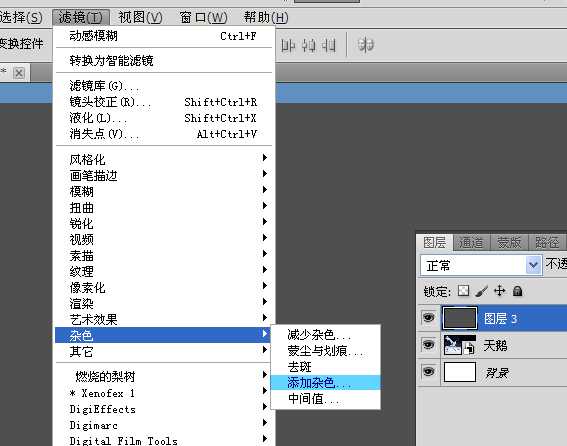
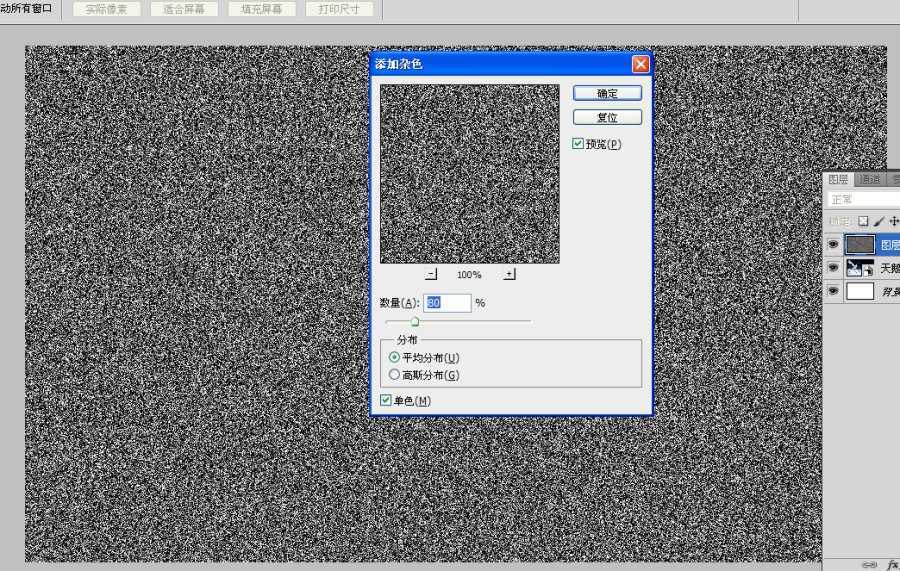

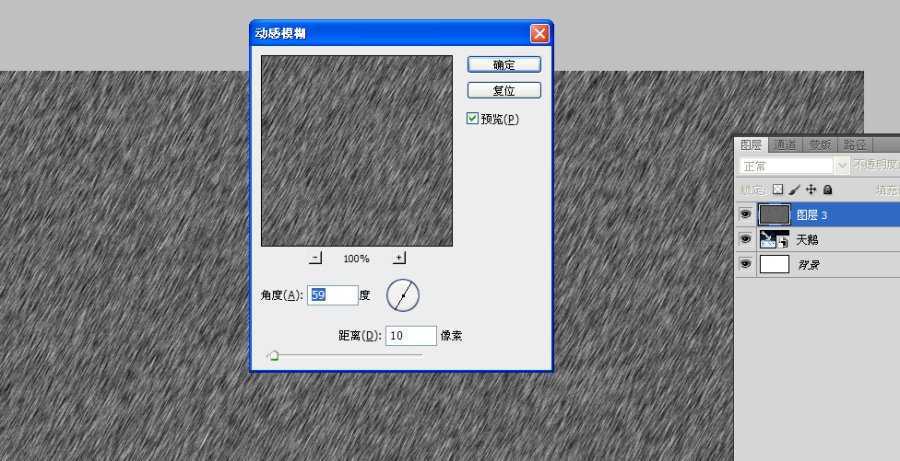

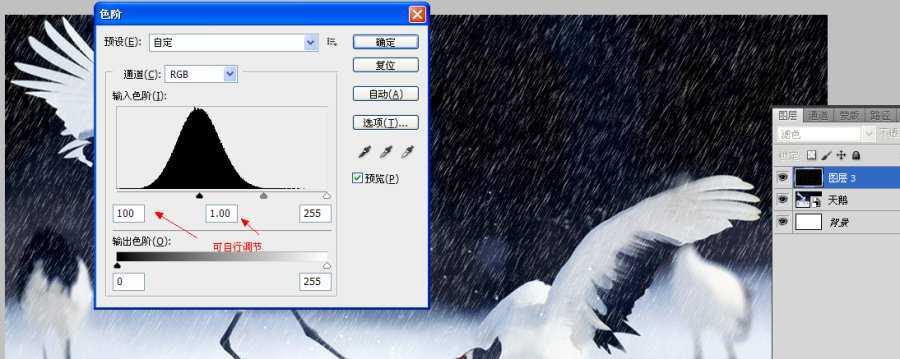

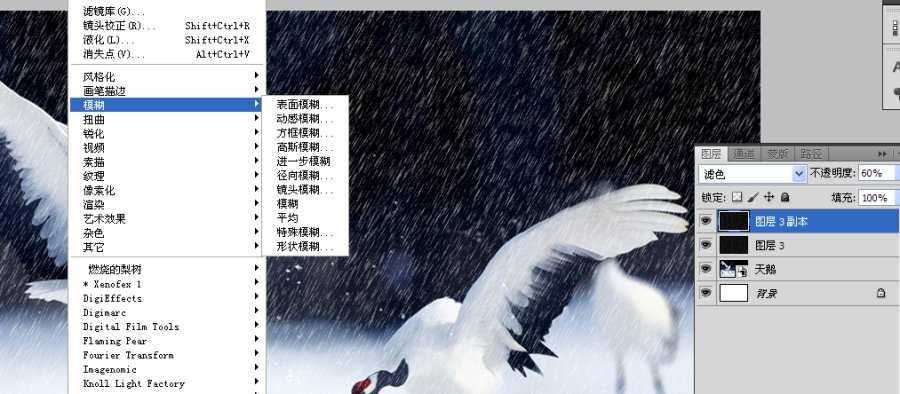
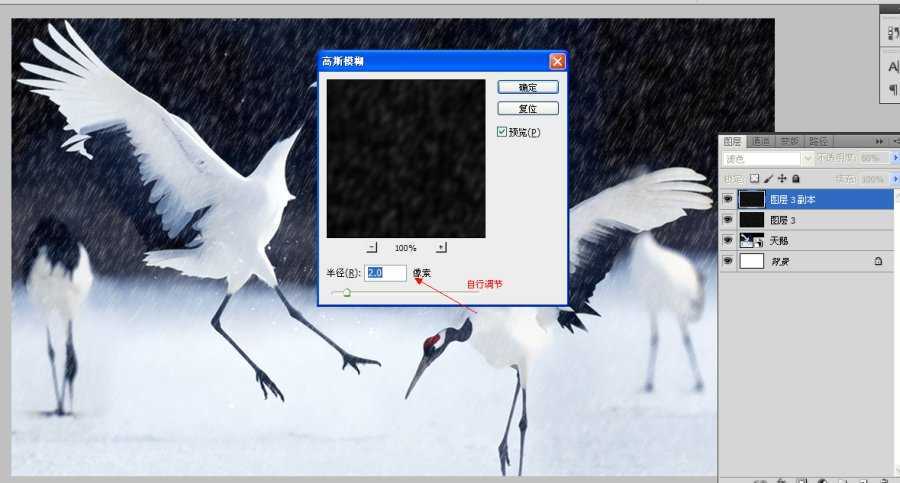


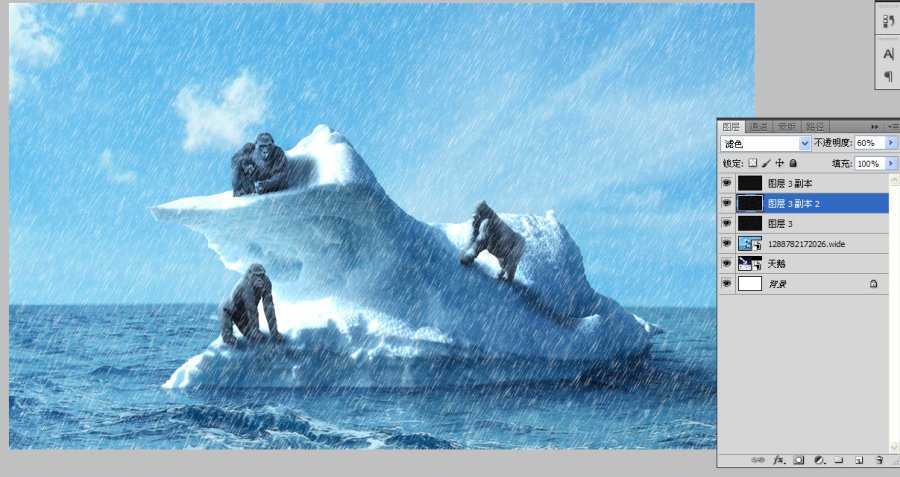

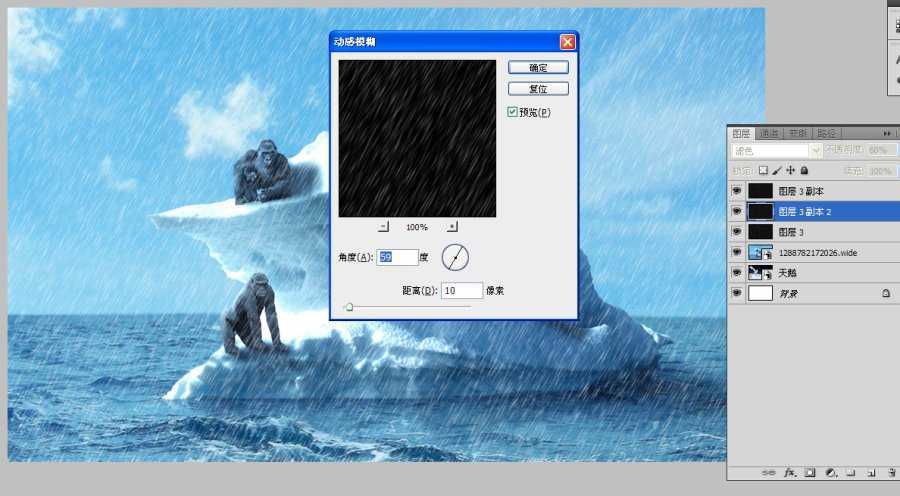
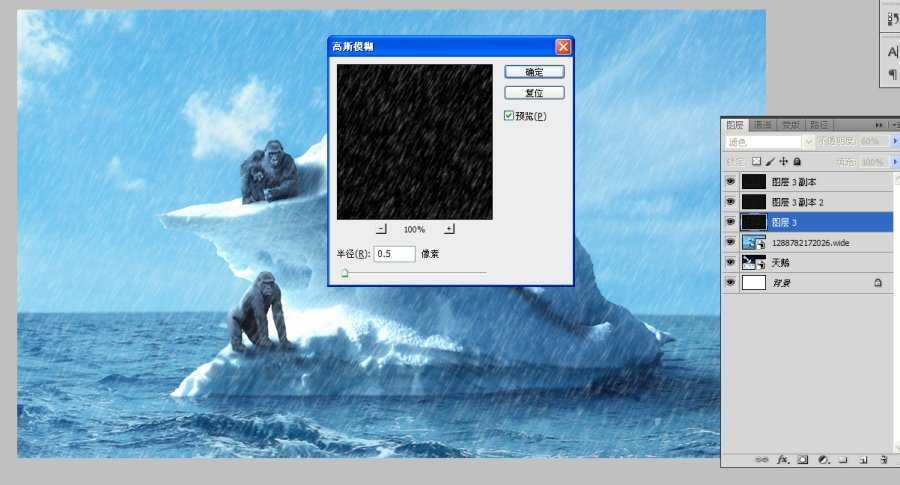




第一次写教程比较粗糙,能力有限 还望见谅! 希望能帮助到新手