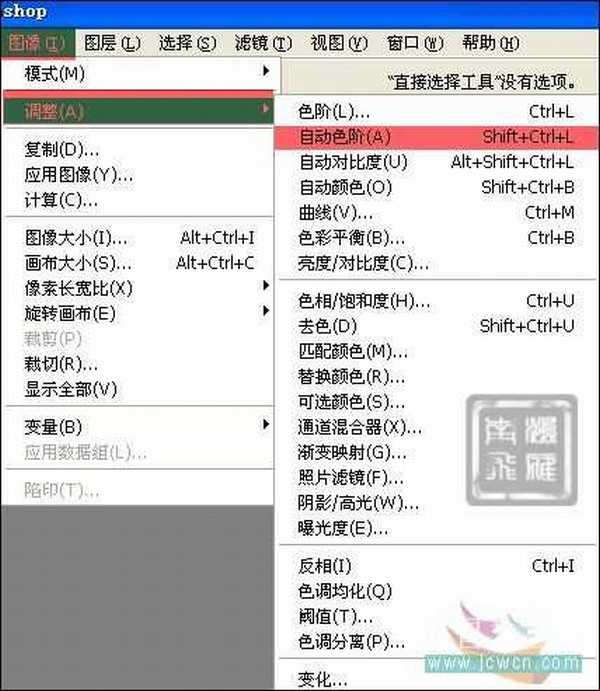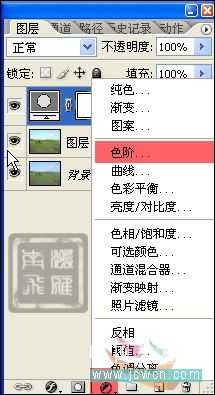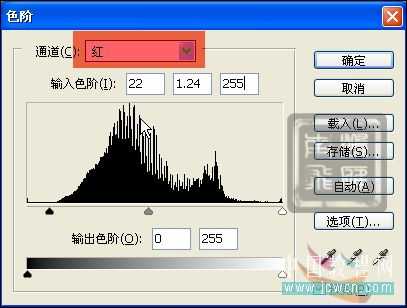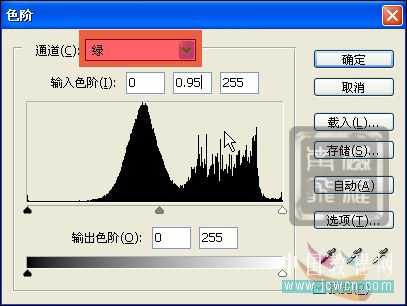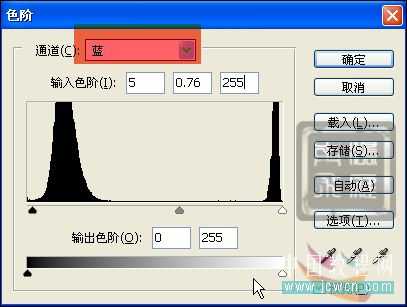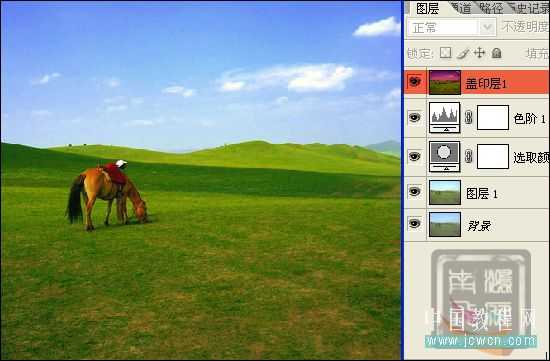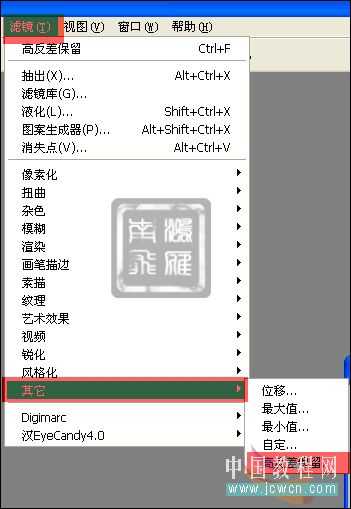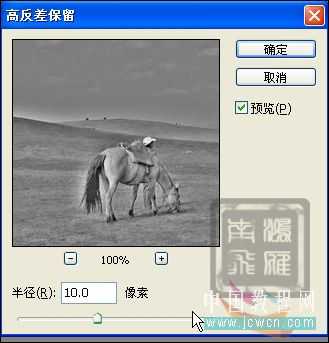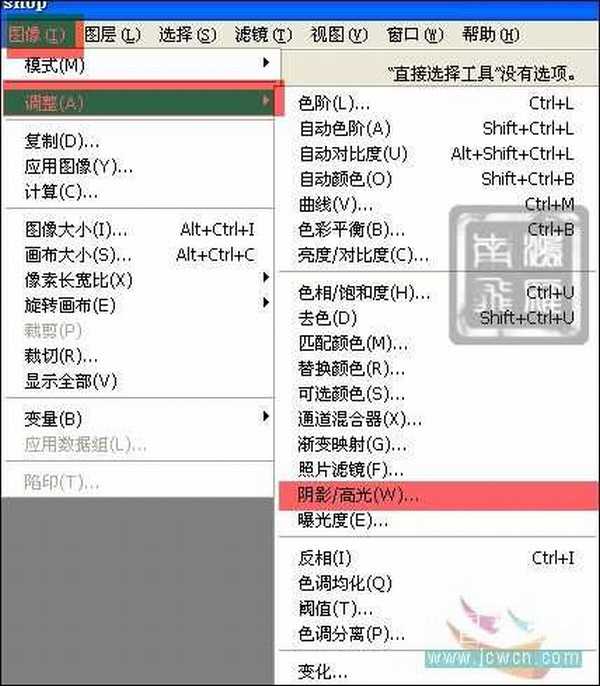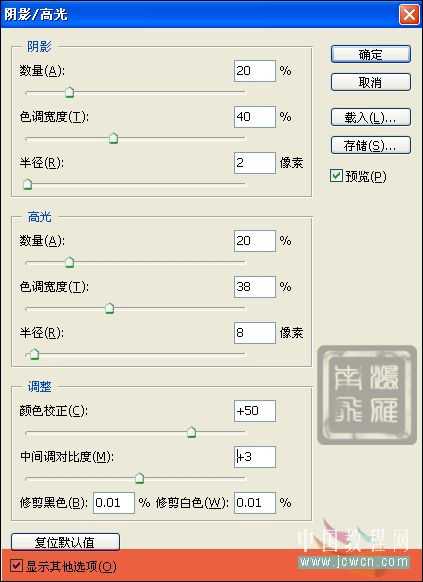photoshop为灰蒙蒙的风景片添上浓郁的春天色彩
平面设计 发布日期:2025/12/30 浏览次数:1
正在浏览:photoshop为灰蒙蒙的风景片添上浓郁的春天色彩
原片


打开图像,Ctrl+j复制一层.

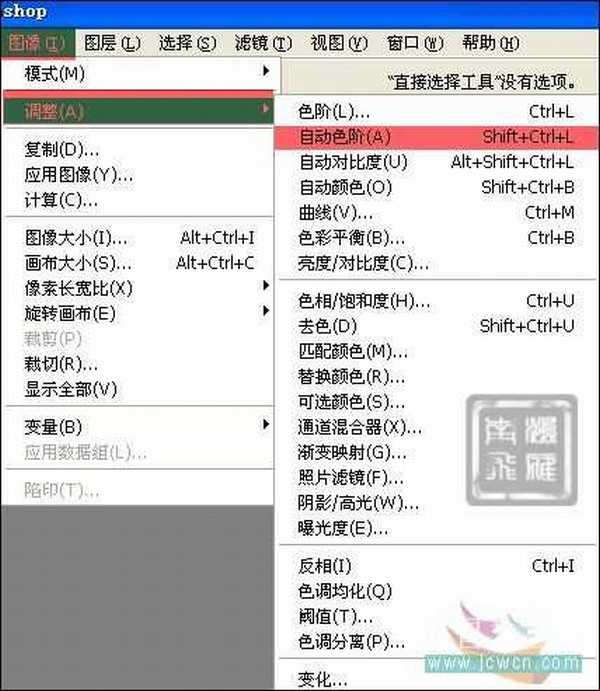







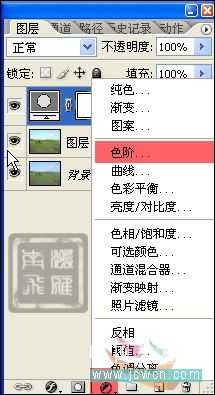

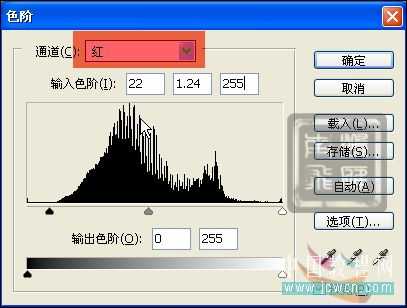
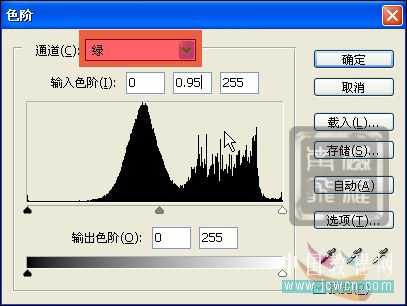
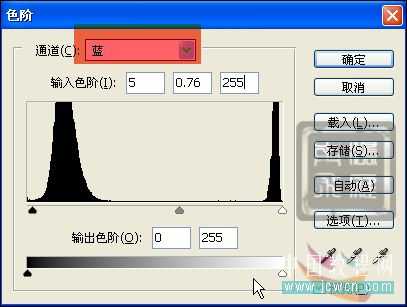
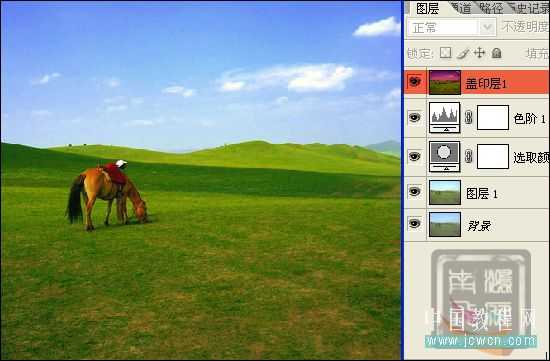




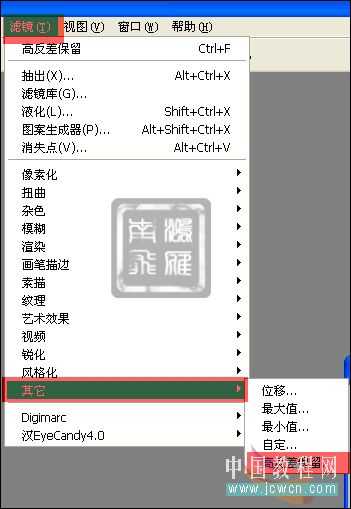
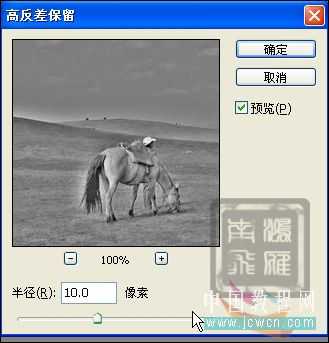

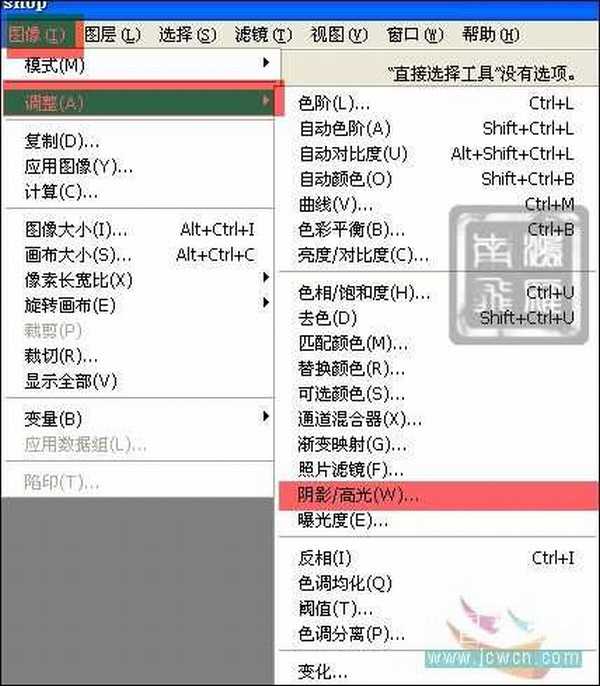
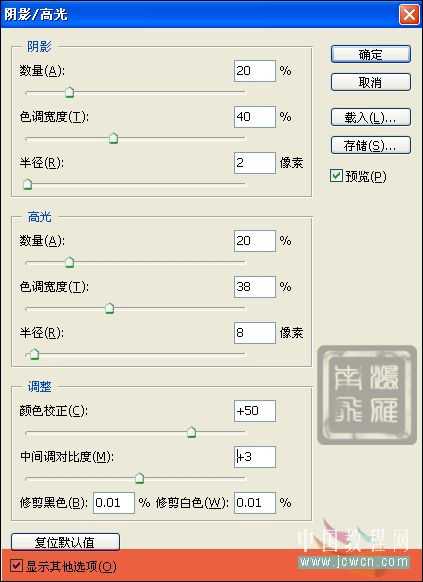



打开图像,Ctrl+j复制一层.