Photoshop将人物图片调成柔美的暗橙色
平面设计 发布日期:2025/12/29 浏览次数:1
正在浏览:Photoshop将人物图片调成柔美的暗橙色
原图

最终效果

1、打开原图素材,创建色相/饱和度调整图层,参数设置如图1,效果如图2。
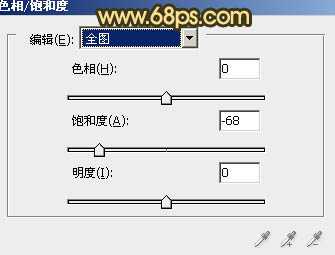
<图1>

<图2>
2、按Ctrl + Alt + ~ 调出高光选区,按Ctrl + Shift + I 反选,新建一个图层填充颜色:#63613B,图层混合模式改为“强光”,效果如图3。

<图3>
3、按Ctrl + J把当前图层复制一层,不透明度改为:50%,效果如下图。

<图4>
4、按Ctrl + Alt + ~ 调出高光选区,新建一个图层填充颜色:#B48557,图层混合模式改为“强光”,不透明度改为:30%,效果如下图。
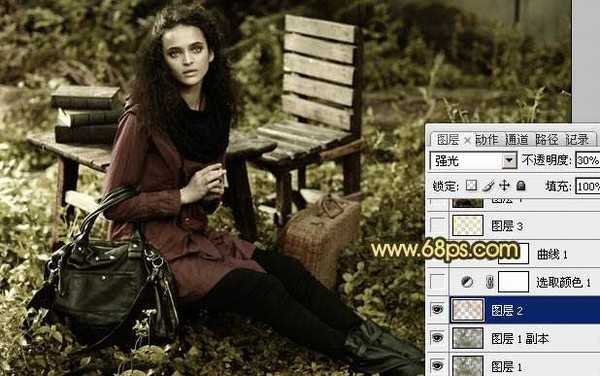
<图5>
5、创建可选颜色调整图层,对红色进行调整,参数设置如图6,效果如图7。

<图6>
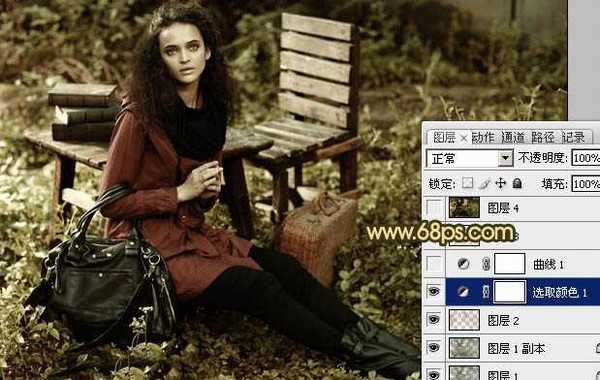
<图7>
6、创建曲线调整图层,对红,蓝,RGB进行调整,参数设置如图8 - 10,效果如图11。
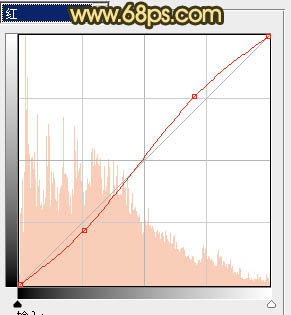
<图8>
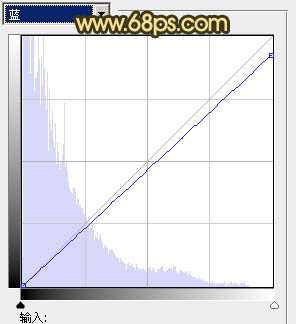
<图9>
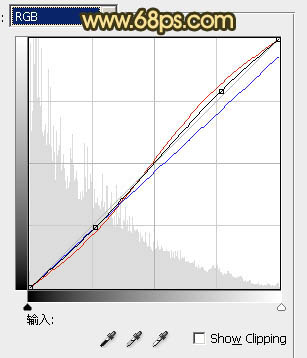
<图10>

<图11>
上一页12 下一页 阅读全文

最终效果

1、打开原图素材,创建色相/饱和度调整图层,参数设置如图1,效果如图2。
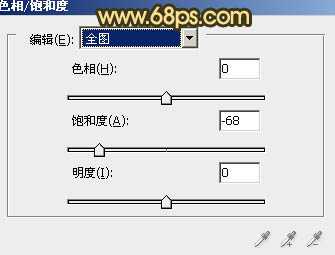
<图1>

<图2>
2、按Ctrl + Alt + ~ 调出高光选区,按Ctrl + Shift + I 反选,新建一个图层填充颜色:#63613B,图层混合模式改为“强光”,效果如图3。

<图3>
3、按Ctrl + J把当前图层复制一层,不透明度改为:50%,效果如下图。

<图4>
4、按Ctrl + Alt + ~ 调出高光选区,新建一个图层填充颜色:#B48557,图层混合模式改为“强光”,不透明度改为:30%,效果如下图。
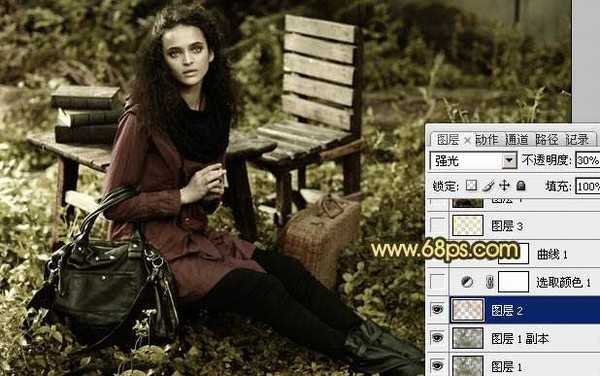
<图5>
5、创建可选颜色调整图层,对红色进行调整,参数设置如图6,效果如图7。

<图6>
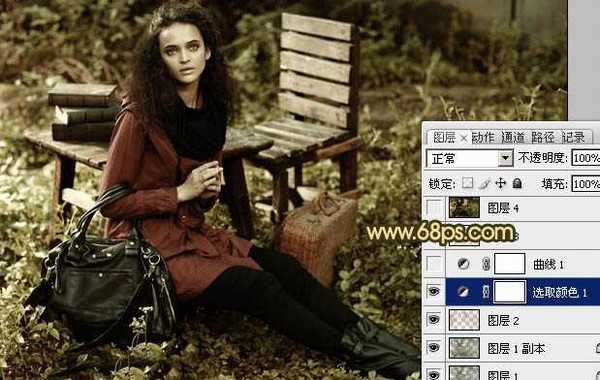
<图7>
6、创建曲线调整图层,对红,蓝,RGB进行调整,参数设置如图8 - 10,效果如图11。
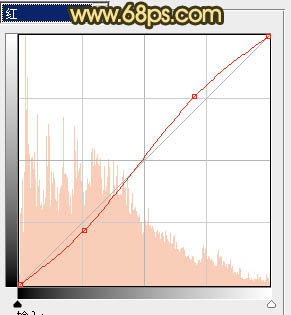
<图8>
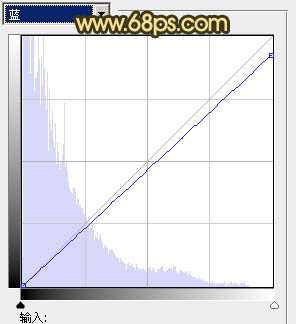
<图9>
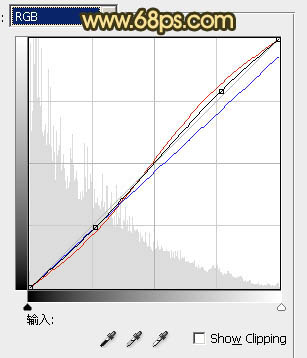
<图10>

<图11>
上一页12 下一页 阅读全文